







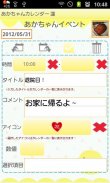
Baby Calendar

Descrizione di Baby Calendar
Bambino Calendar è l'applicazione è possibile tenere un registro di crescita del vostro bambino.
Fate lista babys 'e cambiare il calendario per ciascun bambino in modo da poter tenere separatamente i record giornalieri di ciascun bambino.
Salvare foto, eventi quotidiani (latte, pannolini, ecc ...) e tutti i giorni e piani di ripetute per il tuo bambino! È possibile impostare l'allarme per gli eventi importanti, come pure!
Bambino Calendario manuale
* Finestra iniziale *
Finestra iniziale è Aggiungi finestra di bambino. La seconda volta e dopo aver aperto Bambino calendario, La finestra iniziale è un calendario.
Cominciamo con fare un elenco dei vostri babys!
* Come fare una lista *
1 Toccare il pulsante destro del top con più segno sul calendario.
2 Sposta nella finestra "Lista bebè". Toccare un pulsante più a destra in alto della finestra per aggiungere un nuovo elenco.
3 Passare alla finestra "Aggiungi un bebè". Inserisci il infomation hai bisogno e premere "Salva".
4. Poi si torna a "Baby list". È possibile aggiungere più babys nello stesso modo.
5 Da "Baby list", selezionare un nome che si desidera visualizzare sul calendario. Premere il tasto "Indietro" del tuo cellulare per tornare al calendario.
* Come cambiare il calendario per ogni bambino *
quando si torna al calendario dopo aver salvato la lista bambino, Baby list "per riselezionare il bambino.
* Come creare Daily To-Do *
1.Toccare dove dice "Tocca qui per creare elenchi di eventi." o toccare il pulsante Pensil in basso a sinistra del calendario.
2 Spostarsi su "Daily To-Do".
3 È possibile salvare il bambino di peso, altezza ed eventi quotidiani.
4 Aggiungere nuove categorie premendo il pulsante grigio più. Premere a lungo ogni icona per modificare le categorie.
a) pulsante Salva: salva una nuova categoria con questo pulsante.
b) Tasto Indietro: tornare al "Daily To-Do".
c) Pulsante Elimina: elimina una categoria.
5 Come salvare evento latte.
Icona biberon 6 Toccare. Viene visualizzata la finestra di latte.
7 Toccare la freccia destra per aumentare la quantità e premere a lungo per l'avanzamento veloce. Toccare a sinistra per fare fronte.
8. Salvare eventi toccando ogni icona!
* Come creare Evento giornaliero *
1 Premere il tasto "Plus" tasto sinistro-inferiore del "Daily To-Do".
2 Spostarsi su "Daily Event".
a) Pulsante moveUp: Spostare il giorno previouous evento o prima.
b) Pulsante Putoff: spostare l'evento al giorno successivo o dopo.
c) CheckMark: Quando hai fatto l'evento, premere il contrassegno. Segno di spunta sarà apparso sulla lista del calendario.
d) Pulsante Elimina: Elimina l'evento.
Premere il pulsante Menu della finestra di evento giornaliero. È possibile impostare l'allarme per l'evento con il tasto "Promemoria". È possibile inviare l'evento tramite e-mail con il pulsante "Email".
3 Immettere ogni ulteriori hai bisogno e premere il pulsante "Indietro" del tuo cellulare per salvare l'evento.
* Come creare List ripetuta *
1 Premere il pulsante in basso a destra (Plus con freccia) del "Daily To-Do".
2 Sposta nella finestra "Lista ripetuta".
3 Premere il tasto "Nuovo".
4 Spostarsi su "Evento ripetuta". Inserisci il infomation hai bisogno e premere il pulsante "Salva" per salvare l'evento.
* I pulsanti del calendario *
1 pulsante Edit: Sposta in "Daily To-Do".
2 pulsante Oggi: Torna alla data odierna.
3. tasto Left & Right: Spostare la data destra e di sinistra.
4 pulsante Grafico: Potete vedere i grafici.
5 Pulsante Lista Foto: Passare alla finestra "Foto".
6 Pulsante della fotocamera: Scatta foto o foto di importazione dall'album.
* Finestra Photo *
1 Premere il tasto "Elenco foto" del calendario.
2 Spostarsi su "Foto".
3 Toccare una delle foto poi passare a "Modifica foto".
4 È possibile salvare un commento per ogni foto.
5 Premere il tasto "Indietro" del tuo cellulare per salvare il commento.
6 Premere il pulsante "Album" di "Photo".
7 Sposta in "Album". Capovolgere la copertina dell'album per vedere le foto.
* Come modificare le foto salvate sul calendario *
1 Toccare una delle foto che salvate sul calendario (Potete vedere foto piccole dimensioni di cui sopra dei tasti di calendario.).
2 Spostarsi su Modifica finestra.
Sinistra-top: pulsante E-mail → inviare la foto via e-mail.
Destra-top: Twitter tasto → caricare la foto su Twitter.
In basso a sinistra: Sposta Foto Edit finestra.
Seconda in basso a sinistra: Ruota a sinistra → Ruota foto.
Medio: pulsante Ritaglio: Agganciare la foto.
Seconda a destra-bottom: Ruota a destra → Ruota foto.
Destra-bottom: Lista pulsante → Sposta finestra Archivio.


























